Ataahua Mar 27, 2024
Today’s Cybersmart Challenge is all about features inside of Google Docs. You do not need to use any other tools. This task can be completed within this Doc.
- Change these bullet points to a checklist so you can tick off the tasks as you complete them.
- Add the date that you are completing this task to the title. You can use a smart chip by typing the @ key and then the word today without any spaces.
- Change the font of the heading on this document
- Use the Dictionary tool to find the definition of the word challenge.
Add three synonyms here- Cool
- Hot
- Summer
- In the space below, write out the maths problem: three divided by three with the answer using only numbers and maths symbols. If you can’t find the symbols you need, try inserting a special character.
- 3➗3=1
- Insert a header onto this doc with your first name
- Insert an image of your favourite animal here. Before you insert the image, click on the magnifying glass to preview your image and click on the name of the file of the image. Then copy the URL for where the image is from. Paste this below your image.
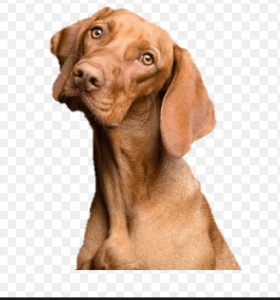
- Why do you like this animal? Use the voice typing tool to record your answer below.
I like there big noses and their strong sense of smell.
- Use the word count tool to find out how many words this document uses. Type your answer here:
275